Collating in printing is the process of assembling or arranging multiple copies of a document in a specific order. When you print multiple pages, such as booklets, brochures, or packets, the printer ensures that the pages are organized in a sequential order. This means the printer delivers collated documents in the correct page order rather than printing all of page one, then all of page two, and so on. Collate means organizing printed sheets in a predetermined order for printing projects that require multiple pages to be presented as complete sets.
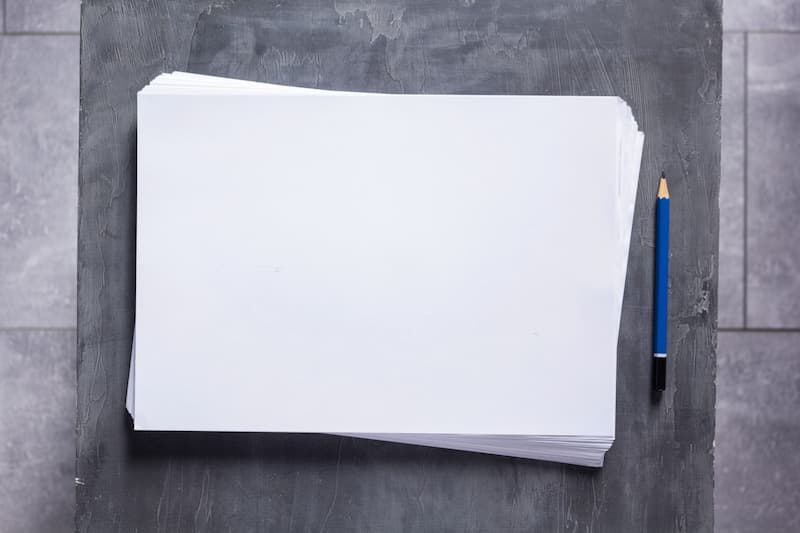
Understanding Collate Printing: What Does Collate Mean?
For example, if you are printing a brochure, collating will ensure that pages 1, 2, 3, and so on are printed together in a set. Uncollated printing, on the other hand, will print all the copies of page 1 together, then all the copies of page 2, and so on. Understanding the difference between collated and uncollated printing is crucial, especially for larger printing projects.
Why Collation is Important for Printing Projects?
How Collation Affects the Printing Process
When you select collate on your printer settings, the machine takes care of assembling the pages in order for you. Collated printing helps avoid errors, such as pages being out of sequence, and reduces the need for manual labor. Collate printing is especially useful for creating multi-page documents like booklets and booklets for presentations or flyers.
Without using the collate function, the pages would be printed separately, which can result in chaotic piles of paper. For example, all the printed sheets of page 1 would be together, followed by all copies of page 2, and so on, requiring you to collate the pages manually. Choosing collate printing saves time, helps maintain a specific order, and ensures each document is properly organized.
Collated vs. Uncollated Printing: What’s the Difference?
The difference between collated and uncollated printing refers to whether the pages of a document are arranged in sequence during the printing process. With collate printing, the printer assembles pages in the correct order so that each document is complete, ensuring efficient workflow, especially for larger print jobs. An example of collated printing is when a multi-page document is printed with pages in the correct order, ready to distribute without any further assembly.

On the other hand, uncollated printing outputs pages in groups of the same page number, requiring manual assembly afterward. When it comes to printing, understanding this difference is crucial for projects that require multiple sets of documents. According to dictionary entries near the term collate in various resources, this term is popular in grammar and usage, particularly when discussing document preparation. You can cite this entry from dictionaries, where “collate” is popular in wordplay and often used in grammar contexts. Before you submit any printed work, consider whether collate printing is the right choice for your project.
When to Use Collated Printing
Collate printing is most effective for documents that require multiple pages to be organized in the right sequence, such as booklets, brochures, and flyers. For example, when creating a booklet, collate printing ensures that all pages are in the correct sequence (i.e., page 1, page 2, etc.) for easy binding or presentation.
When creating printed documents that will be distributed, collated printing guarantees that each copy is a complete set. This feature is especially important for professional presentations, brochures, or booklets that need to be printed in high volumes.
When to Use Uncollated Printing
Uncollated printing is ideal when you do not need the pages of a document to be assembled in order. For example, if you are printing individual flyers or posters where each page is independent, uncollated printing can save time and printer resources. For large projects where the collated pages are not needed to be organized into complete sets, this option can be more efficient.
In cases where documents need to be bound or manually assembled later, uncollated printing is a better fit. However, for large projects requiring fast manual collation, it may be helpful to organize printed pages manually.
How to Collate Pages for Document Printing
1. Step-by-Step Guide to Collating Documents
When you’re ready to print collated documents, follow these steps to ensure that your printing project is organized correctly:
2. Manual Collation: When to Organize Documents by Hand
In some cases, you may need to collate documents manually, especially if you’re working with older printers or if you prefer to handle the organization yourself. To manually collate, print all of the uncollated pages first, then arrange them in the correct sequence. While this is more time-consuming than automatic collation, it allows you more control over the final presentation of your document.

Manual collation is typically used for smaller projects or when you need to make adjustments to the order or sequence of pages. It’s also useful when your project includes variations that require customization.
Collation in Printing: Terms You Need to Know
When working with collate printing, there are several important terms and features to understand.
1. Collated Documents and Uncollated Documents
As mentioned, collated documents are those that have been printed in correct order, while uncollated documents are printed with each page grouped together and must be manually assembled. Understanding the difference between collated and uncollated is key for handling different printing projects.
2. Sequential Order and Specific Sequence
When printing collated documents, it is important to maintain a specific order to ensure the document is organized correctly. For instance, a booklet must have its pages in sequential order to be functional, ensuring readers can follow the text or images in the intended flow.
The Future of Collation in Printing: Automation and Beyond
1. Automated Printing and Collation Technologies
With advancements in printer technology, the collation process has become more automated. Modern printers often come with built-in collation features, reducing the need for manual collation. These printers can handle large printing projects with ease, delivering fully collated documents that are ready for distribution or binding.
2. Collating in Larger Printing Projects
In large-scale printing projects, automated collating makes it easier to organize complex documents, ensuring that each set of pages is in the correct order without manual intervention. This is especially useful for businesses or organizations that regularly print multi-page documents like reports, booklets, or catalogs.





