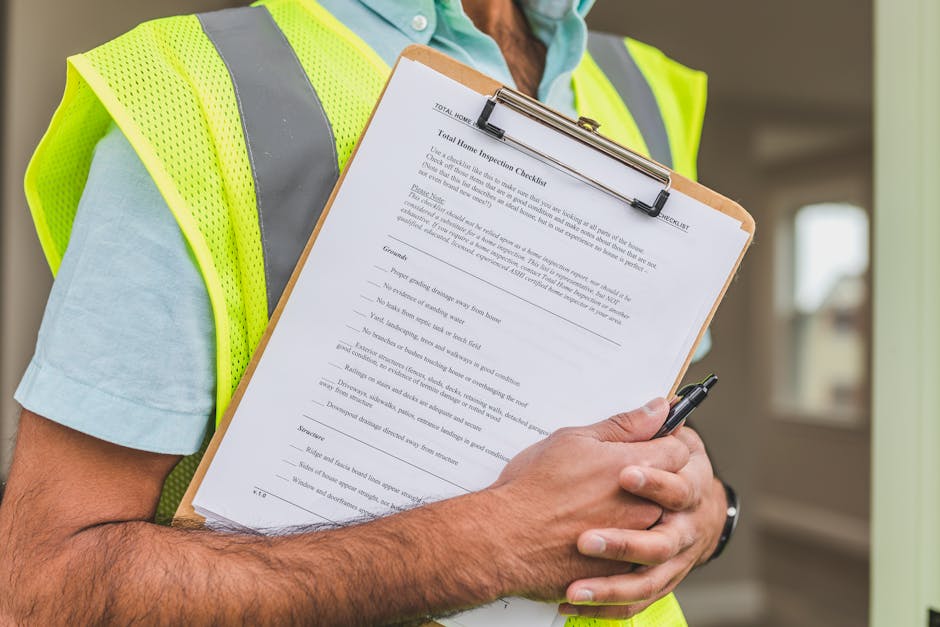Secure printing solutions are systems that protect confidential documents during the printing process by requiring user authentication before releasing print jobs. Here’s what you need to know:
| What Are Secure Printing Solutions? | How They Work |
|---|---|
| Systems that protect printed documents from unauthorized access | Hold print jobs in queue until user authenticates at printer |
| Prevent data breaches through unattended printouts | Use methods like PIN codes, ID badges, mobile apps, or biometrics |
| Enable compliance with regulations like HIPAA and GDPR | Encrypt data in transit and provide audit trails |
| Reduce waste by preventing abandoned print jobs | Track usage and enforce printing policies |
| Support remote and hybrid work environments | Allow secure printing from any location |
It’s estimated that 20% of print jobs are never picked up from output trays. Even more concerning, 70% of organizations have experienced print-related data breaches in the past year.
That confidential HR document sitting unattended in the printer tray? It’s a security incident waiting to happen.
Most companies invest heavily in network security while overlooking the humble printer as a serious vulnerability. The moment you press “print,” your digital document becomes a physical object that can be stolen, forgotten, or misplaced.
Over two-thirds (68%) of organizations have experienced data losses due to unsecured printing practices in just the last 12 months. With regulations like HIPAA and GDPR imposing strict requirements on data protection, unsecured printing isn’t just risky—it’s potentially non-compliant.
The good news? Implementing secure printing can reduce print volumes by 15-20%, leading to significant savings on toner, paper, and environmental impact. But first, you need to know how to find the right solution for your organization.
Step 1: Audit Your Print Environment for Hidden Risks
Think your printing environment is secure? You might be surprised by what a thorough audit reveals. Most organizations we work with at Automated Business Machines are genuinely shocked when they find just how vulnerable their printing infrastructure really is.
“Print security is often the overlooked field of IT security,” noted a security expert at a recent industry conference. “You can’t afford anything less than keeping information completely secure.”
Before jumping into any secure printing solution, let’s take a close look at what’s happening in your current print environment. Start by examining all the places where sensitive documents might be at risk:
Document collection points are prime vulnerability spots—those printers and MFPs where anyone can grab papers sitting in output trays. We often find that approximately 20% of all print jobs are never collected, creating both security risks and unnecessary waste.
Print server vulnerabilities might be lurking in your network right now. Remember the infamous PrintNightmare exploit? This vulnerability in the Windows Print Spooler service affected millions of systems worldwide, allowing attackers to gain system-level access. Your outdated print servers could be harboring similar risks.
Unclaimed output isn’t just wasteful—it’s dangerous. Those abandoned documents contain information that could fall into the wrong hands.
Insider threat opportunities are more common than you might think. Without proper authentication, what’s stopping an unauthorized employee from picking up confidential documents?
Mobile and remote printing introduces a whole new dimension of risk, especially with today’s hybrid workforce. How are your off-site employees printing sensitive information?
At Automated Business Machines, we’ve helped countless Georgia organizations identify these hidden risks through our comprehensive print security assessments. Our Secure Document Print solutions are specifically designed to address these vulnerabilities from the ground up.
Identify High-Risk Workflows
Not all documents carry the same level of risk. An essential part of your audit should focus on identifying which document types and departments handle your most sensitive information.
Human Resources departments regularly print employee records, salary information, and performance reviews—all documents you definitely don’t want floating around the office.
Finance teams work with financial statements, tax documents, and banking information that could be devastating in the wrong hands.
For healthcare organizations, patient records and medical histories aren’t just sensitive—they’re protected by strict HIPAA regulations that carry serious penalties for violations.
Legal departments handle contracts and confidential agreements that could compromise your company’s position if leaked.
Executive management prints strategic plans and board communications that contain your organization’s most closely guarded information.
For each of these high-risk workflows, you’ll want to document who needs print access, where printing typically happens, how long documents might sit unattended, what happens after documents are used, and what authentication measures (if any) currently exist.
The IT Director of an Atlanta healthcare facility shared with us: “We had no idea how many confidential files were being printed and left sitting in trays until we conducted our first print audit. It was a compliance nightmare waiting to happen.”
This crucial first step—thoroughly auditing your print environment—lays the foundation for implementing an effective secure printing solution that truly addresses your organization’s specific vulnerabilities.
Step 2: Define Security & Compliance Requirements
After uncovering your printing vulnerabilities, it’s time to get specific about what your secure printing solution needs to accomplish. This isn’t about checking boxes—it’s about protecting your organization’s sensitive information while meeting legal requirements.
Different industries face different regulatory challenges. Healthcare organizations must ensure patient information remains confidential under HIPAA regulations. If you handle EU citizen data, GDPR compliance is non-negotiable. Processing payment cards? PCI DSS has strict rules about how that information is handled. And publicly traded companies need to consider Sarbanes-Oxley requirements for financial document tracking.
“Implementing Zero Trust principles in our print environment was a game-changer,” shared a CIO from a financial services firm in Savannah. “It eliminated an entire category of security incidents related to document exposure.”
Zero Trust is particularly relevant to printing security—it operates on the principle that nothing should be automatically trusted, regardless of where it comes from. This means every print job requires verification before release, creating a much stronger security posture.
At Automated Business Machines, we understand these complex requirements. Our Managed Security Solutions help Georgia businesses meet compliance standards without sacrificing workflow efficiency or user convenience.
Map Requirements to Printing Processes
Now comes the practical part—connecting your security requirements to actual printing processes. Think of this as creating a roadmap for your document journey:
When someone clicks “print,” how is that data encrypted as it travels to the printer? Once it arrives, how securely is it stored until release? What authentication will you require before documents are printed? After printing, how will you track those physical documents? And what information needs to be logged to prove compliance?
For each process, identify the gaps between where you are now and where you need to be. This analysis becomes invaluable when evaluating potential secure printing solutions.
Different roles have different needs. Your executives might need to print sensitive documents from their phones while traveling. HR staff should probably only print employee files on certain secured printers. Administrative staff might need limited access to certain document types. And with hybrid work becoming the norm, remote employees need secure printing options from home.
“When we mapped our compliance requirements to actual user workflows, we found we needed different authentication methods for different departments,” explained an IT Manager from Columbus, GA. “One size doesn’t fit all when it comes to secure printing.”
This mapping process helps prevent both security gaps and unnecessary restrictions. The goal isn’t to make printing difficult—it’s to make unauthorized access impossible while keeping authorized access smooth and efficient.
Step 3: Evaluate Core Features in Secure Printing Solutions
Let’s get down to the exciting part – figuring out what features your secure printing solution should actually include. Think of this as creating your security wishlist, but one where every item serves a specific purpose for your organization.
Must-Have Capabilities of secure printing solutions
You wouldn’t buy a car without test-driving it first, right? The same goes for secure printing. When evaluating solutions, look for authentication options that match how your team actually works.
Most of our clients at Automated Business Machines find that badge authentication is the simplest transition – employees simply tap their existing ID badges at the printer to release their documents. No more documents sitting in trays while Sarah from Accounting is in a meeting!
“The ability to print from anywhere and securely release at any printer transformed how our staff works across multiple floors,” shared an Operations Director from an Atlanta law firm we worked with. “No more running to specific printers or worrying about confidential client documents sitting in trays.”
Find-Me printing is another game-changer for most organizations. It lets employees send their print job once and pick it up at any printer in the building. This flexibility is particularly valuable for healthcare professionals moving between patient rooms or executives who travel between floors.
For organizations with stricter security requirements, look for solutions supporting CAC/PIV cards (common in government) or biometric authentication like fingerprint scanning. Mobile authentication is gaining popularity too – who doesn’t have their phone with them these days?
Pull printing (sometimes called secure release printing) forms the foundation of any good secure printing solution. It holds documents in a secure queue until the authorized user authenticates at the device. This simple change eliminates those piles of forgotten documents that waste resources and create security risks.
Our Enterprise Secure Printing: Safeguard Your Documents approach incorporates these essential features while remaining flexible enough to adapt to your specific security requirements.
How secure printing solutions protect data in transit & at rest
A robust secure printing solution protects your documents at every stage of their journey – not just when they’re sitting in the output tray.
When Lisa in HR sends that confidential performance review to the printer, traditional printing sends it across your network essentially as an open book. Modern secure printing wraps that data in TLS 1.3 encryption – the same technology protecting online banking transactions.
“With our previous system, print jobs were essentially unprotected as they traveled across our network,” explained a Network Administrator from Augusta we recently helped. “Implementing encrypted print jobs closed a significant security gap we didn’t even realize we had.”
While waiting to be printed, documents should be protected with AES-256-GCM encryption – military-grade protection that makes the data unreadable without proper authorization. Some of our clients are surprised to learn their current print jobs sit unprotected on servers or in device memory!
Here’s a quick comparison that highlights the difference:
| Process Stage | Traditional Printing | Secure Printing |
|---|---|---|
| Job Submission | Plaintext over network | Encrypted with TLS 1.3 |
| Job Storage | Unencrypted on print server | AES-256-GCM encrypted queue |
| Job Release | Automatic upon submission | Requires authentication |
| Post-Print | No tracking or audit | Complete audit trail |
| Remote Access | VPN required | Secure direct printing |
For organizations embracing modern work styles, direct-IP printing eliminates vulnerable print servers entirely by establishing secure connections directly between computers and printers. This approach reduces potential attack vectors while simplifying your infrastructure.
And don’t forget comprehensive auditing capabilities! When the finance team prints year-end reports, you’ll have records of exactly who printed what, when, and where – perfect for compliance requirements and security investigations if needed.
Step 4: Test Integration & User Experience
You’ve found the perfect secure printing solution on paper – but will it play nicely with your existing systems and will your team actually use it? This critical testing phase can make or break your implementation success.
Think of integration testing like a first date between your new secure printing system and your existing IT infrastructure. You want to make sure they’re compatible before committing to a long-term relationship.
Start by testing how well the solution syncs with your identity provider. Whether you’re using Active Directory, Azure AD, Okta, or another service, this connection forms the backbone of your secure printing ecosystem. A smooth integration here means users won’t face frustrating login problems that lead to workarounds (and security gaps).
“We thought implementation would be a nightmare until we ran our first integration test,” shares an IT Director from Macon. “The system pulled our user directory seamlessly, and the tap-and-release feature was so intuitive that our pilot group needed barely any training.”
Device compatibility deserves special attention during testing. Your shiny new secure printing solution won’t do much good if it only works with half your printer fleet. Check every model type you have deployed – especially those older workhorses that refuse to die.
Application support might seem obvious, but it’s often overlooked. Your marketing team’s design software and your finance department’s legacy accounting program should both print securely without extra steps. Test printing from all critical applications, not just standard office software.
For organizations embracing cloud services, test how the solution handles printing from platforms like Google Workspace or Microsoft 365. The integration should feel natural, not forced.
At Automated Business Machines, our Cloud Managed Printing solutions are designed specifically for this seamless experience – connecting your existing systems without disrupting established workflows.
Secure Printing Solutions for Remote & Hybrid Teams
Remote and hybrid work has transformed printing needs forever. Your secure printing strategy must adapt accordingly.
VPN-free printing capability is no longer optional. Your remote team shouldn’t need to connect to a corporate VPN just to send a print job securely. This reduces bandwidth demands and simplifies the user experience – a win-win for everyone.
Mobile approvals have become essential as well. Picture this: your team member prepares a document from home, sends it to the office printer queue, then releases it via smartphone when they arrive at the office. No security compromise, no hassle.
“Before implementing secure mobile printing, our remote workers faced an impossible choice,” explains an Operations Manager from Sandy Springs. “Either print sensitive documents on unsecured home printers or don’t print at all. Now they submit jobs from anywhere and release them securely when they’re next in the office.”
Zero-touch deployment capabilities should factor heavily into your testing. Your IT team can’t visit every remote worker’s home to set up printing. Look for solutions that deploy smoothly to distributed teams without requiring hands-on configuration.
Don’t forget to test cross-location printing scenarios. As your team bounces between home offices, headquarters, and satellite locations, they should be able to print securely at any company printer without reconfiguration headaches.
A healthcare provider in Savannah found this particularly valuable for their compliance needs. Administrative staff working remotely could prepare patient documents from home, then securely release them when visiting any of their clinical locations – maintaining HIPAA compliance throughout the process.
The best secure printing solutions extend your security policies consistently across all work environments – whether that’s a corporate headquarters, a small branch office, or an employee’s kitchen table. During testing, verify that security policies apply uniformly regardless of location.
Step 5: Roll Out, Monitor & Optimize
Congratulations on selecting your secure printing solution! But remember, the journey doesn’t end with implementation—it’s just beginning. The real magic happens when you continuously monitor and fine-tune your system to maximize both security and efficiency.
Think of your new secure printing system like a garden that needs regular attention to flourish. With the right care, it will not only protect your sensitive documents but also save money and reduce environmental impact.
“We were honestly shocked by the insights our new printing dashboard revealed,” shares a Sustainability Officer from Roswell. “Within just three months, our print volume dropped by 17%—that’s thousands of dollars saved and a significant reduction in our carbon footprint.”
Your rollout should include a centralized management console that serves as your command center. This dashboard gives you complete visibility into who’s printing what, when, and where—essential information for both security monitoring and compliance reporting.
Most organizations find that implementing secure printing solutions naturally reduces print volume by 15-20%. Why? Those abandoned print jobs (you know, the ones nobody ever picks up) simply disappear when users must be physically present to release their documents. For mid-sized businesses, this translates to substantial savings on paper, toner, and maintenance costs.
Cost tracking features allow you to break down printing expenses by department, user, or project. This visibility often reveals surprising patterns—like which departments are printing in color when black and white would suffice, or which teams might benefit from digital workflow alternatives.
Sustainability metrics aren’t just good for the planet—they’re increasingly important for company reporting and customer relations. Your secure printing solution should track environmental impacts, showing exactly how many trees and how much CO2 you’re saving through reduced waste.
At Automated Business Machines, our Toshiba Device Security solutions include robust monitoring tools that make optimization simple and intuitive, even for non-technical users.
Continuous Improvement with secure printing solutions
Security isn’t a one-and-done proposition—it’s an ongoing process of vigilance and improvement. Set up security alerts to notify your team about potential issues, such as multiple failed authentication attempts or unusual printing patterns that might indicate a breach attempt.
“What really impressed us was finding workflow inefficiencies we never knew existed,” explains an IT Manager from LaGrange. “The visibility provided by our secure printing dashboard helped us optimize not just security, but entire business processes.”
Keep your printer firmware updated to protect against newly finded vulnerabilities. Cybercriminals are constantly finding new ways to exploit systems, and outdated firmware can leave you exposed to threats like the infamous PrintNightmare vulnerability.
Schedule quarterly security audits to review your print security posture. These regular check-ins help ensure you’re addressing evolving threats and compliance requirements before they become problems.
Don’t forget to collect user feedback! Your employees are on the front lines using the system every day—their insights about the secure printing workflow can highlight pain points or suggest improvements you might otherwise miss.
Finally, celebrate your green achievements by tracking and reporting environmental benefits. Many organizations are surprised to learn just how much paper, toner, and energy they save after implementing secure printing solutions. These metrics make great additions to corporate sustainability reports and can help strengthen your company’s environmental credentials.
Frequently Asked Questions about Secure Printing Solutions
What authentication methods work best?
Choosing the right authentication method really comes down to what works best for your team and security needs. Most of our clients find that ID cards or badges are incredibly convenient—especially if employees already wear them around the office. Just a quick tap, and your documents start printing.
PIN codes are another popular option that’s simple to set up, though we’ve seen cases where employees write them down (defeating the purpose!) or forget them entirely after a long weekend.
For the highest level of security, biometric authentication like fingerprint scanning offers best protection, though it does require compatible hardware and some employees might have privacy concerns.
Mobile authentication has become increasingly popular, especially with remote work. One client in Johns Creek told us, “We found that badge authentication worked best for our office staff, while mobile authentication was preferred by our field teams. The key is offering options that balance security and convenience.”
How do secure printing solutions enable Zero Trust?
Secure printing solutions fit perfectly into a Zero Trust security framework, where the philosophy is “never trust, always verify.”
Instead of assuming everyone in your building should have access to every document, these solutions verify each user, every time. They support this approach by providing least privilege access—ensuring users can only access their own print jobs, not those belonging to others.
They also integrate with your existing identity management systems, require continuous verification for each print job (no matter where you’re printing from), and maintain detailed audit logs of all printing activity.
As one security consultant working with Atlanta’s financial sector put it: “Zero Trust isn’t just for network access—it should extend to every aspect of your IT infrastructure, including printing. Modern secure printing solutions make this possible without sacrificing usability.”
Can they lower costs and help the environment?
Absolutely! While most organizations implement secure printing solutions for security reasons, they’re often pleasantly surprised by the cost savings and environmental benefits.
We typically see a 15-20% reduction in overall print volume after implementation. Why? Because those abandoned print jobs (the ones everyone sends and forgets about) simply disappear. When people have to authenticate to print, they become more mindful about what they’re printing.
Less printing means less toner consumption—which, as you probably know, is one of the biggest expenses in office printing. Add in the paper savings and reduced energy usage, and the environmental impact is significant.
Most of our clients see a clear return on investment within 3-6 months. As one healthcare administrator in Athens shared with us: “We implemented secure printing primarily for HIPAA compliance, but the cost savings became a compelling secondary benefit. Our paper consumption dropped by 22% in the first year.”
The best part? These benefits come without sacrificing convenience or productivity. In fact, most users appreciate the added flexibility of being able to release their print jobs at any printer in the building—exactly when they need them.
Conclusion
Securing your print environment doesn’t need to be overwhelming. By following the five steps we’ve explored—auditing risks, defining requirements, evaluating features, testing integration, and implementing monitoring—you can transform printing from a vulnerability into a strength for your organization.
Here at Automated Business Machines, we’ve helped countless Georgia businesses protect their sensitive information while actually improving workflow efficiency. Our team understands that each organization has unique challenges, whether you’re operating in Atlanta’s busy business district or serving communities in Augusta, Columbus, or Savannah.
“The peace of mind from knowing our printed documents are secure is invaluable,” shares one client from Marietta. “But the unexpected bonus was seeing our printing costs drop by nearly 20% in the first quarter.”
Secure printing solutions deliver multiple benefits beyond just protection:
Your sensitive data stays confidential, meeting regulatory requirements for HIPAA, GDPR, and other standards. Your printing costs decrease as abandoned jobs disappear and awareness increases. And your environmental footprint shrinks with every sheet of paper and drop of toner you save.
Think about it—that printer sitting in your office corner might be the most overlooked vulnerability in your entire security strategy. With 70% of organizations experiencing print-related breaches, securing your print environment isn’t optional anymore—it’s essential.
The good news? The solution doesn’t require a complete overhaul of your infrastructure. Our Enterprise Secure Printing: Safeguard Your Documents approach adapts to your existing environment, enhancing security without disrupting productivity.
We’ve seen the change across industries—healthcare providers protecting patient information, law firms securing client documents, financial institutions safeguarding sensitive data, and government agencies meeting strict compliance requirements.
Ready to protect your printed documents while optimizing your workflows? Let’s start with a comprehensive print security assessment to identify your specific vulnerabilities and opportunities. As a locally owned and operated business, we take pride in providing personalized solutions that work for your unique needs.
Because when it comes to document security, what you don’t see—those forgotten documents in the printer tray, those unencrypted print jobs traveling across your network—might be your biggest risk of all.